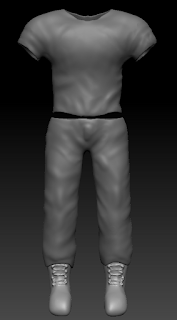Farid. (2007). "Yes, but how many polygons?" An artist blog entry with interesting numbers. Available: https://forum.beyond3d.com/threads/yes-but-how-many-polygons-an-artist-blog-entry-with-interesting-numbers.39321/. Last accessed 13th Oct 2015.
Antony Ward. (2011). How to create character models for games: 18 top tips. Available: http://www.creativebloq.com/how-create-character-models-games-18-top-tips-9113050. Last accessed 13th Oct 2015.
Jason. (2013). Tips & Tricks related to Facial Modeling for Animated Productions. Available: http://www.cgmeetup.net/home/tips-tricks-related-facial-modeling-animated-productions/. Last accessed 13th Oct 2015.
Various. (2010-2015). FaceTopology. Available: http://wiki.polycount.com/wiki/FaceTopology. Last accessed 20 Oct 2015.
Del. (2011). Face Topology [Breakdown Guide]. Available: http://polycount.com/discussion/80005/face-topology-breakdown-guide. Last accessed 20 Oct 2015.
Christopher Albeluhn. (Unknown). Normal Map Tutorial. Available: http://www.chrisalbeluhn.com/Normal_Map_Tutorial.html. Last accessed 8th March 2016.
Edge-CGI 3D. (2014). Zbrush for Beginners Tutorial - Essentials to get Started with Sculpting HD. Available: https://www.youtube.com/watch?v=PO--0h8XHiw. Last accessed 1st Dec 2015.
Serhat Yücekaya. (2013). ZBrush 4R6 New Feature: ZRemesh ( No More Retepology ). Available: https://www.youtube.com/watch?v=4xiCSw7LXew. Last accessed 1st March 2016.
Faolinfalalay. (2014). Creating Clothes & Armor With Panel Loops in Zbrush. Available: https://www.youtube.com/watch?v=hGqMYhueyLc. Last accessed 18th Feb 2016.
Liam Shaw. (2012). Zbrush Tutorial - Answering TrickiiT - How to sculpt detailed muscles [pretty quick and dirty tut]. Available: https://www.youtube.com/watch?v=DyoMb83kI2Y. Last accessed 28th Dec 2015.
ZBDRipley. (2012). Quick Tips: Sculpting the mouth. Available: https://www.youtube.com/watch?v=nsHdcprF-gY. Last accessed 17th Jan 2016.
Aleksey Bogatyrev. (2013). ear sculpt realtime. Available: https://www.youtube.com/watch?v=gyqkDJhZuKA. Last accessed 17th Jan 2016.
Scott Spencer (2010). Zbrush Digital Sculpting, Human Anatomy. Canada: Wiley Publishing Inc
ROOKEXE. (2013). Character Modelling Pipeline research. Available: http://polycount.com/discussion/115231/character-modelling-pipeline-research. Last accessed 14th Feb 2016.
Man Child. (2015). Generate Normal Map in 3ds Max Fast!!!. Available: https://www.youtube.com/watch?v=pGHirP8WE-I. Last accessed 18th Mar 2016.
Korosh Ghanbarzadeh. (2010). Perfect UVs by Pelt Mapping in 3ds Max.Available: http://www.3dtotal.com/tutorial/124-perfect-uvs-by-pelt-mapping-in-3ds-max-korosh-ghanbarzadeh-uv-face. Last accessed 18th Mar 2016.
CGDreamsTutorials. (2014). Making a eye texture in Photoshop.Available: https://www.youtube.com/watch?v=orXGn6SfoNY. Last accessed 3rd April 2016.
David Vercher. (2016). Modeling & Texturing Head Tutorials (Autodesk Maya & Mudbox). Available: https://www.artstation.com/artwork/XGwQa. Last accessed 9th Apr 2016.
Giancarlo Arriola 3D Game Artist. (2012). Basic Retopology in Zbrush.Available: https://www.youtube.com/watch?v=j-zMGK4qj9s. Last accessed 2nd Mar 2016.
3dmotive. (2012). Rendering Ambient Occlusion with Mental Ray in 3ds Max - 3dmotive. Available: https://www.youtube.com/watch?v=xYBBt1utWb0. Last accessed 23rd Apr 2016.
Release2. (2008). Symmetrical character UVW unwrapping. Available: http://www.maxforums.org/threads/symmetrical_character_uvw_unwrapping/0001.aspx. Last accessed 8th May 2016.